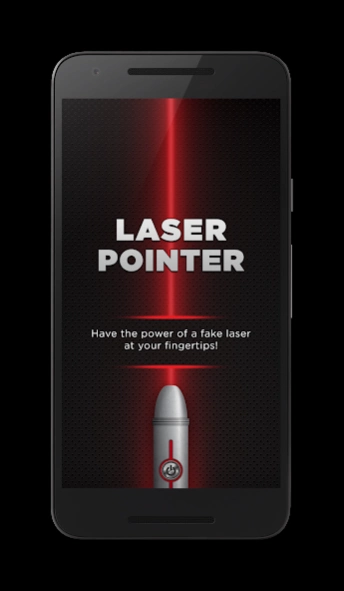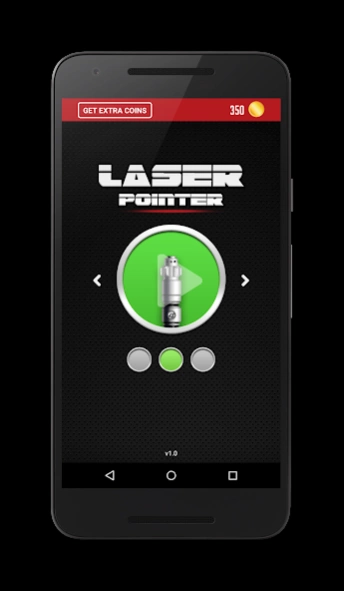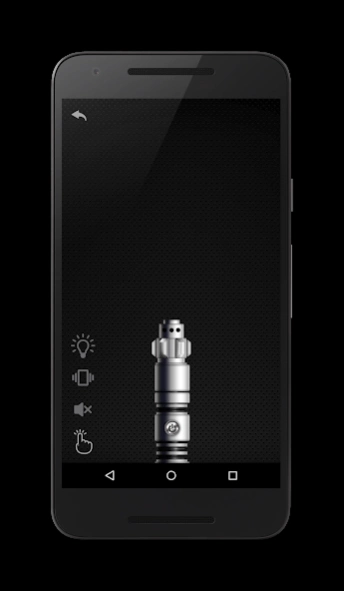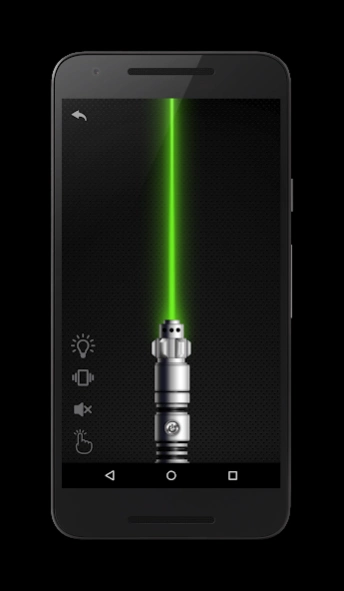Laser Pointer XXL - Simulator 2.41
Free Version
Publisher Description
Laser Pointer XXL - Simulator - Have the power of a fake laser at your fingertips!
Start off with a simple red laser, then collect coins to unlock different colored lasers with awesome sound effects!
The more coins you collect the more lasers you can unlock!
Collect enough coins and you can unlock the elusive and rare invisible handled laser, which comes in 3 different colors!
How to play:
Open the app, select the laser you want, and push the button!
For short bursts of laser, tap the button!
For a laser beam, hold the button down!
Enjoy :)
Laser pointer:
A laser pointer or laser pen is a small handheld device with a power source (usually a battery) and a laser diode emitting a very narrow coherent low-powered laser beam of visible light, intended to be used to highlight something of interest by illuminating it with a small bright spot of colored light. Power is restricted in most jurisdictions not to exceed 5 mW.
About Laser Pointer XXL - Simulator
Laser Pointer XXL - Simulator is a free app for Android published in the Simulation list of apps, part of Games & Entertainment.
The company that develops Laser Pointer XXL - Simulator is Android Apps & Games HD. The latest version released by its developer is 2.41.
To install Laser Pointer XXL - Simulator on your Android device, just click the green Continue To App button above to start the installation process. The app is listed on our website since 2023-12-18 and was downloaded 6 times. We have already checked if the download link is safe, however for your own protection we recommend that you scan the downloaded app with your antivirus. Your antivirus may detect the Laser Pointer XXL - Simulator as malware as malware if the download link to com.free.android.app.laserpointer is broken.
How to install Laser Pointer XXL - Simulator on your Android device:
- Click on the Continue To App button on our website. This will redirect you to Google Play.
- Once the Laser Pointer XXL - Simulator is shown in the Google Play listing of your Android device, you can start its download and installation. Tap on the Install button located below the search bar and to the right of the app icon.
- A pop-up window with the permissions required by Laser Pointer XXL - Simulator will be shown. Click on Accept to continue the process.
- Laser Pointer XXL - Simulator will be downloaded onto your device, displaying a progress. Once the download completes, the installation will start and you'll get a notification after the installation is finished.